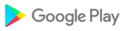Update:
- Optimized device experience
【Experience Enhancement】
Function optimization and upgrade to make device control easier and smarter.
【Experience Enhancement】
Function optimization and upgrade to make device control easier and smarter.
【Experience Enhancement】
Function optimization and upgrade to make device control easier and smarter.
【Experience Enhancement】
Function optimization and upgrade to make device control easier and smarter.
【Experience Enhancement】
Function optimization and upgrade to make device control easier and smarter.
【Experience Enhancement】
Function optimization and upgrade to make device control easier and smarter.
【Experience Enhancement】
Function optimization and upgrade to make device control easier and smarter
【Experience Enhancement】
Function optimization and upgrade to make device control easier and smarter.
【Experience Enhancement】
Function optimization and upgrade to make device control easier and smarter.
【Experience Enhancement】
Function optimization and upgrade to make device control easier and smarter.
【Experience Enhancement】
Function optimization and upgrade to make device control easier and smarter.
【Experience Enhancement】
Function optimization and upgrade to make device control easier and smarter.
【Experience Enhancement】
Function optimization and upgrade to make device control easier and smarter.
【Experience Enhancement】
Function optimization and upgrade to make device control easier and smarter.
【Experience Enhancement】
Function optimization and upgrade to make device control easier and smarter.
【Experience Enhancement】
Function optimization and upgrade to make device control easier and smarter.
【Experience Enhancement】
Function optimization and upgrade to make device control easier and smarter.
Update:
- Optimized device experience
Update:
- Optimized device experience
Update:
- Optimized device experience
Update:
- Optimized device experience
Update:
- Optimized device experience
Update:
- Optimized device experience
Update:
- Optimized device experience
Update:
- Optimized device experience
Update:
- Optimized device experience
Update:
- Optimized device experience
Update:
- Optimized device experience
Update:
- Optimized device experience
Update:
- Optimized device experience
Update:
- Optimized device experience
Update:
- Optimized device experience
Update:
- Optimized device experience
Update:
- Optimized device experience
Update:
- Optimized the "Device management"
Update:
- Optimized the "Device management"
Update:
- Optimized the "Device management"
Update:
- Optimize tablet's version experience
Recent Update:
- New "Auto scan" experience
Update:
- Optimized the "Home" tab's feature experience
- Optimized the scene experience
Recent Update:
- New "Auto scan" experience
Update:
- Optimized the bluetooth device experience
- Optimized the scene experience
Recent Update:
- New "Auto scan" experience
Update:
- Optimized the "Add devices" experience
Recent Update:
- New "Auto scan" experience
Update:
- Optimized the "Add devices" experience
Recent Update:
- New "Auto scan" experience
Update:
- Optimized the "Device management" experience
Recent Update:
- New "Auto scan" experience
Update:
- Optimized the "Device management" experience
Recent Update:
- New "Auto scan" experience
Update:
- Optimized the "Device management" experience
Recent Update:
- New "Auto scan" experience
Update:
- Optimized the "Device management" experience
Recent Update:
- New "Auto scan" experience
Update:
- Optimized the "Create Scene" experience
- New "Smart" function
Recent Update:
- New "Auto scan" experience
Update:
- Optimized the "Create Scene" experience
- Optimized the "Add Manually" experience
Recent Update:
- Supported tablet version
Update:
- Optimized "Auto Scan" experience
Recent Update:
- Supported tablet version
Smart Life
Update:
- Optimized "Auto Scan" experience
Recent Update:
- Supported tablet version
Smart Life
Update:
- Optimized bluetooth device experience
Recent Update:
- Supported tablet version
Smart Life
Update:
- Optimized bluetooth device experience
Recent Update:
- Supported tablet version
[Repair & Optimization]
- Solved known issues
Smart Life
Update:
- Optimized bluetooth device experience
Recent Update:
- Supported tablet version
Smart Life
Update:
- Optimized bluetooth device experience
Smart Life
Update:
- Optimized bluetooth device experience
Smart Life
Update:
- Optimized bluetooth device experience
Recent Update:
- Add "Dark mode"
Smart Life
Update:
- Optimized bluetooth device experience
Recent Update:
- Add "Dark mode"
Smart Life
Update:
- Optimized bluetooth device experience
Recent Update:
- Add "Dark mode"
Smart Life
Update:
- Improve sense recommend experience
Recent Update:
- Add "Dark mode"
Smart Life
Update:
- Add device share 2.0 feature
Recent Update:
- Add "Dark mode"
Smart Life
Update:
- Optimized bluetooth device experience
Recent Update:
- Add "Dark mode"
Smart Life
Update:
- Optimized sense recommend experience
Recent Update:
- Add "Dark mode"
Smart Life
Update:
- Optimized group experience experience
Recent Update:
- Add "Dark mode"
Smart Life
Update:
- Optimized smart recommend experience
Recent Update:
- Add "Dark mode"
Smart Life
Update:
- Add "Dark mode"
Recent Update:
- Optimized Bluetooth device experience
Smart Life
Update:
- Add "Dark mode"
Recent Update:
- Optimized Bluetooth device experience
Update:
- Solved known issues
Recent Update:
- Optimized Bluetooth device experience
Update:
- Solved known issues
Recent Update:
- Optimized Bluetooth device experience
Smart Life
Update:
- Solved known issues
Recent Update:
- Optimized Bluetooth device experience
Smart Life
Update:
- Solved known issues
Recent Update:
- Optimized FAQ & Feedback
Smart Life
Update:
- Solved known issues
Recent Update:
- Optimized FAQ & Feedback
Smart Life
Update:
- Solved known issues
Recent Update:
- Optimized FAQ & Feedback
Smart Life
Update:
- Solved known issues
Recent Update:
- Optimized FAQ & Feedback
What's New:
Resolved known issues
Recent Updates:
Enabled change of registered phone number and email address
What's New:
Resolved known issues
Recent Updates:
Enabled change of registered phone number and email address
What's New:
- Fixed some known issues
Recent Updates:
- Add "Experience mode" so that users can experience the app without registration
What's New:
- Fixed some known issues
Recent Updates:
- Add "Experience mode" so that users can experience the app without registration
[Account Management]
- Add guidance for account registration
- Add "Experience mode" so that users can experience App without registering
- Enable log in via Google account
[Smart Scene]
- Optimize smart scene to improve user experience
[Device Management]
- Improve user experience of controlling Bluetooth device
[Help Center]
- Optimize guidance of device malfunction report
[Repair and Optimization]
- Resolve some known issues
Fix problems with language settings
[Account Management]
- Add guidance for account registration
- Add "Experience mode" so that users can experience App without registering
- Enable log in via Google account
[Smart Scene]
- Optimize smart scene to improve user experience
[Device Management]
- Improve user experience of controlling Bluetooth device
[Help Center]
- Optimize guidance of device malfunction report
[Repair and Optimization]
- Resolve some known issues
[Smart Scene]
- Optimize notification when Smart launching fails
[Add Device]
- Add notification when WiFi password is too long
- Optimize process of scanning QR code to pair
[Device Management]
- Optimize power-saving device using experience
- Optimize device icon edit
[Repair and Optimization]
- Resolve known issues
[Smart Scene]
- Optimize notification when Smart launching fails
[Add Device]
- Add notification when WiFi password is too long
- Optimize process of scanning QR code to pair
[Device Management]
- Optimize power-saving device using experience
- Optimize device icon edit
[Repair and Optimization]
- Resolve known issues
[Home Management]
• Invite new users to register and join your home via third party App by sharing an invitation code
[Smart Scenes]
• Preset sunset/sunrise time as the execution condition for Smarts
• Add the beginner's guide of creating a smart scene
[Voice Features]
• Go directly to Google Home via App link in Third-party Access to authorize voice skills
[Repair and Optimization]
• Provide video guidance to optimize the pairing and the electrician, lighting device resetting
[Home Management]
• Invite new users to register and join your home via third party App by sharing an invitation code
[Smart Scenes]
• Preset sunset/sunrise time as the execution condition for Smarts
• Add the beginner's guide of creating a smart scene
[Voice Features]
• Go directly to Google Home via App link in Third-party Access to authorize voice skills
[Repair and Optimization]
• Provide video guidance to optimize the pairing and the electrician, lighting device resetting
[Home Management]
• Invite new users to register and join your home via third party App by sharing an invitation code
[Smart Scenes]
• Preset sunset/sunrise time as the execution condition for Smarts
• Add the beginner's guide of creating a smart scene
[Voice Features]
• Go directly to Google Home via App link in Third-party Access to authorize voice skills
[Repair and Optimization]
• Provide video guidance to optimize the pairing and the electrician, lighting device resetting
[Home Management]
• Invite new users to register and join your home via third party App by sharing an invitation code
[Smart Scenes]
• Preset sunset/sunrise time as the execution condition for Smarts
• Add the beginner's guide of creating a smart scene
[Voice Features]
• Go directly to Google Home via App link in Third-party Access to authorize voice skills
[Repair and Optimization]
• Provide video guidance to optimize the pairing and the electrician, lighting device resetting
[Devices Management]
• Add icon of whether Bluetooth devices are available
[Smart Scene]
• Add scene logs
[Repair and Optimization]
• Optimize map component of Robot Vacuum Cleaner
• Optimize the process of removing a device
• Optimize warning notification
• Resolve known issues
[Devices Management]
-Enable to view multiple camera recordings in the same screen via Home page.
-Customize logo of group devices
[Message Center]
-Mark multiple messages as read at the same time
-Play videos and audios recorded by cameras
[Repair and Optimization]
-Resolve known issues
1. New configuration for Bluetooth devices
2. Optimized page interactions for Smart Scenarios
3. Resolved some known issues
1. New configuration for Bluetooth devices
2. Optimized page interactions for Smart Scenarios
3. Resolved some known issues
1. New configuration for Bluetooth devices
2. Optimized page interactions for Smart Scenarios
3. Resolved some known issues
1. Optimized notification of disconnected devices
2. Added Message Notification to Automation and More Services
3. Supported ipc to monitor multi-channel to control Pan Tilt Zoom
4. Supported to use verification code to bind voice skill
1. Add Smart Scene recommendations
2. Optimize user interface for Smart Scenes
3. Optimize user interface for Lighting Group Device
4. The Smart Camera supported multi-channel preview on same screen
1. Home role increasd "home owner" to optimize Home permission settings
2. Added support for user-defined device images
3. Added device offline reminder (need to be turned on)
4. Optimized OTA upgrade experience
5. Added recommendations for Smart scene and Automation
1. Upgrading Message Center Settings.
2. Optimizing interaction of Do-Not-Disturb Schedule.
3. Wi-Fi networking devices can be searched and connected.
4. Local scene of the gateway in "Smart-Scene"can be executed with one click, no need for the internet.
5. Device list in Home can be switched between List view and Grid view.
6. Increasing the setting of device status duration in different conditions in "Smart-Automation” . (depending on the device)
Bug fix
1.Device list improved for display visual and controlling easily
2.Device list sequenced
3.Optimize on IPC, Robot cleaner, IR controller and etc.
1.The new function of "Multi-Control Association". Controlling the same device by one or more switches
2.The optimization of the video and image display in Message Center Segment
3.The improvement of Smart Scene user experience
4.The other bugs fixed
Bug fix
1. The APP supports switching areas, enjoy it anywhere.
2. Improved user experience for voice control, so simple to use voice control the device.
3. Added scene widget function, scene control does not need to enter the APP again.
4. Improve the interactive experience of the interface
1. To optimize the user experience of sweeper products.
2. The sweeper adds map filling points and map edge tracing functions.
3. Bug fix.
1.Sharing your family to others requires a second confirmation to better protect your privacy.
2.Add a new distribution method so that discover new devices actively and increase device classification function for finding devices more conveniently.
3.Support for Russian, Dutch, Thai, Czech, Turkish, Slovak, Ukrainian and Korean.
1. Optimize the purchase experience of Video Cloud Storage, you can purchase of this service in Personal center, More services.
2. Optimize the user experience of IPC alarm message viewing, alarm sound and operations.
3. Upgrade the album function , support photo and video Viewing and Editing.
4. Voice Input Interactive Experience Enhancement
5. Bug fix.
1.Brand new version of Message Center, which consists of multi-functions such as interactive visual optimization, notificatioon classification and non-disturbance;
2.Adding "Help Center" menu, which improves user feedback procedure including malfunction submission, product advice, FAQ and so on.
Bug fixed
1.Time period can be set in automation. Only during the time period, the automation can be triggered.
2.Scene and automation add 'time-delay operation' function.
3.Multiple control switch production support associated configuration.
4.The unit of weather panel on the home page can be changed.
5.Distribution network procedure optimizations, if your device already supported new firmware, you can skip the procedure of enter WI-FI password when you configure the new device.
Bug fixed
1.ZigBee device supports creating groups
2.Smart scene execution action supports group management
3.The optimization of family member management
1. App home page design style optimization, new weather and other environmental conditions
2. Added device networking detection function on Android to support detection device networking failure
3. Universal remote control function optimization, App supports remote control sub-function display control on the home page.
Bug fixed
1. Language version optimization, adding more localized language translation.
2. Optimize the Zigbee scene linkage response, improve the success rate and stability rate
3. Newly added equipment control for sweeping robot products.
1. Optimized log-in and registration functions, improved interfaces such as UI, and smoother user experience.
2. Optimized group control function, to group different smart hardwares of the same category.
3. Added push function to give automatic tips on the operations being excuted under automatic scenes.
4. More types of devices have been supported.
Optimized some device control experience and fixed some bugs
1. Sharing function upgrades, group devices can be shared in one step ;
2. The control panel experience is enhanced to meet your more needs;
3. Some functional fix improvements.
Updated the privacy policy
Bug fixed
Bug fixed
Optimize the Multilingual translation
Bug fixed
Bug fixed
bug fixed
The network detection function is increased, and the multi language support is optimized.Complete more updates log:1. optimize the display of third party control2. provide equipment network status detection function3. Optimizing Multi Language Support4., optimize the national choice function5. other stability enhancement
Bug fixed
Upadate Log1. support Russian2. update the status of Bluetooth device more promptly3. shared devices can also receive push4. select the city more convenient when adding scene
• Support voice control via Amazon Echo and Google Home• Improved device list; Support shortcut operation• Improved network configuration process
• Support voice control via Amazon Echo and Google Home• Improved device list; Support shortcut operation• Improved network configuration process